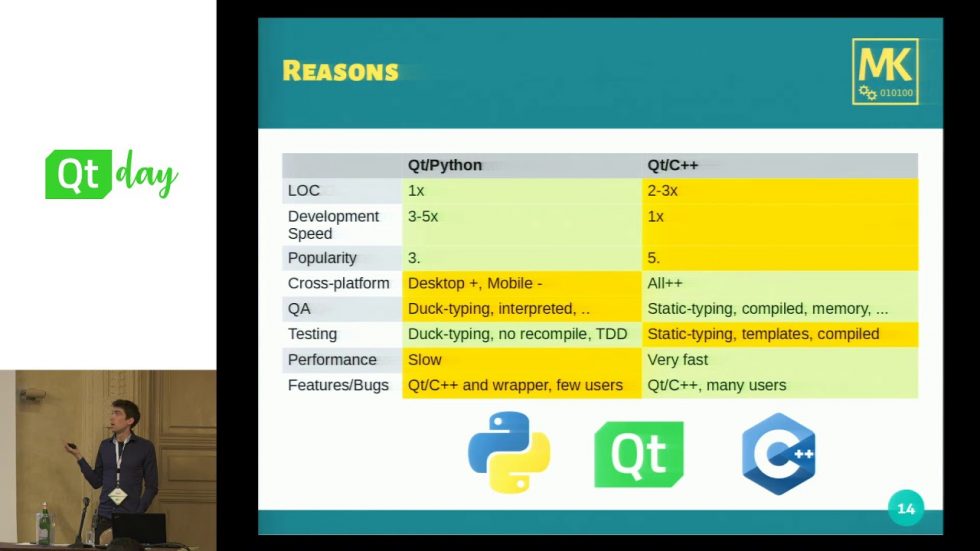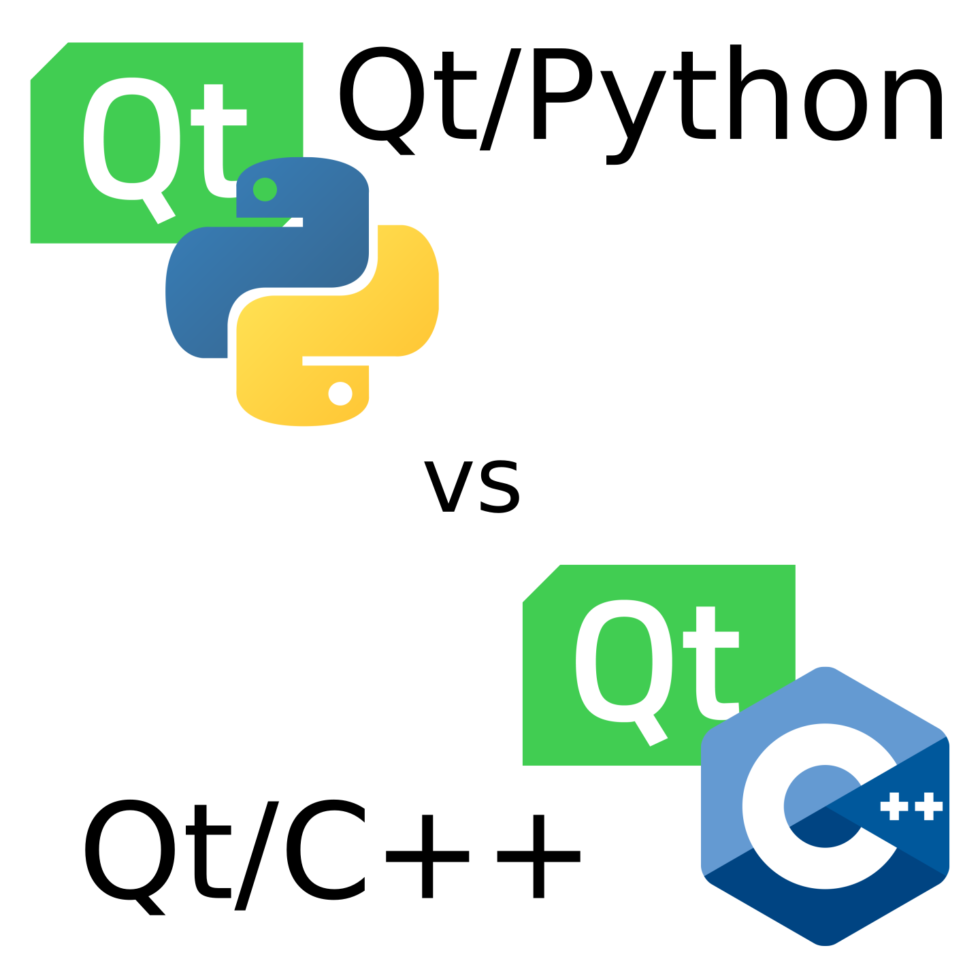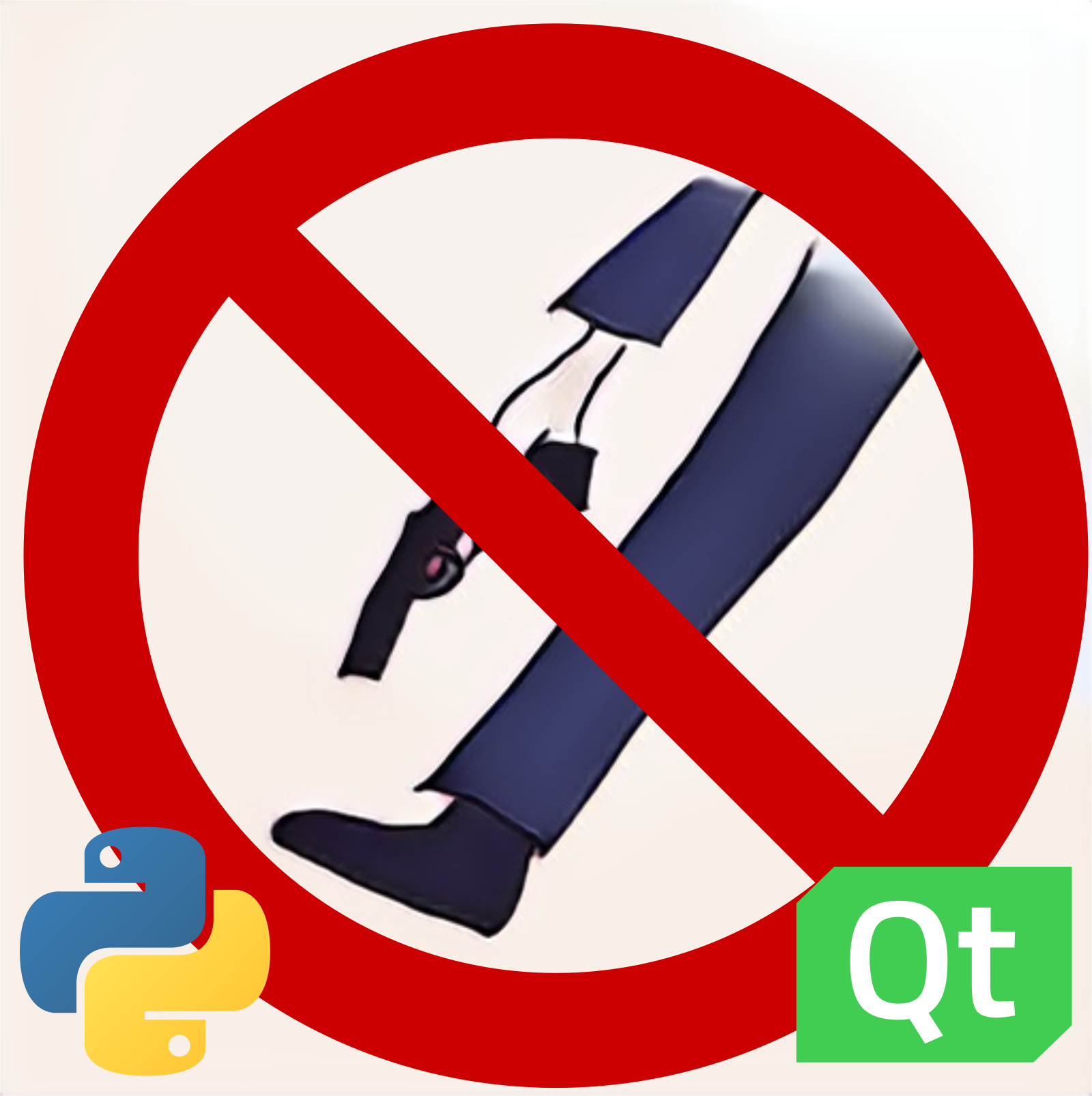2 minutes read
Welcome to today's blog post, where we'll be exploring the exciting possibilities of using the ChatGPT API in combination with Qt and QML to create chatbots and AI assistants. OpenAI recently released the ChatGPT API, which is a large language model that provides a chat interface that can be used to create custom applications, chatbots, and more. This post is ...
Working with QtQuick and Python on a real-life Robotics Project
2 minutes read
Today I'm going to share with you the recording of my talk from QtDay 2019. It was my first time at QtDay, and I really can recommend it for everyone interested in a developer-focused conference all about Qt, QtQuick, and QML. Teaser I have learned many things about creating QtQuick applications with Python working on a graphical programming environment for ...
Choosing Qt for Python or Qt C++?
8 minutes read
In this article, you will learn the differences between choosing Python or C++ as programming language when working with the Qt framework. In many aspects, the comparison between Qt/C++ vs. Qt/Python boils down to comparing C++ with Python. However, in some points, the particular differences between the Python bindings for Qt and the native Qt/C++ implementation are a major deciding ...
Qt/QML Live Coding for Everyone
< 1 minute read
Remember my blog post about speeding up your Python QML GUI development with live coding?? I figured that Python is not enough as I recently worked on a few more Qt/C++ projects. Since C++ is not easily live-codable, meaning we can't reload the entire project, another approach was necessary. Therefore, I created a C++ version of my live coding project. ...
PyQt vs Qt for Python (PySide2)
6 minutes read
In this article, you will learn the differences between PyQt and Qt for Python PySide2 so you can decide which Python Qt binding you want to use. Why two Python Qt bindings? When reading this article, you will probably be confused about why there are two Python bindings for the Qt GUI framework and not only one. To understand this ...
Speed Up Your GUI Development with Python Qt and QML Live Coding
4 minutes read
Are you still hitting the Run button every time you want to verify a GUI element in your Python Qt and QML application looks as you expected? Or are you relying on your working memory to imagine the changes in your mind? Both approaches work, but you are wasting a lot of time and energy, which you could spend more ...
How to not shoot yourself in the foot with Python for Qt / PyQt
6 minutes read
In the last few weeks, I have been using Python and Qt, especially PyQt extensively. During these weeks I have discovered a few ways how to shoot yourself in the foot accidentally. In this article, you will learn which things you should watch out for when working on GUIs with Qt and Python and how to avoid the resulting problems. ...
Creating QML Properties Dynamically at Runtime from C++
8 minutes read
I have been searching for an adequate solution for this problem for a few years and recently got a good hint for closing this open loop at the Qt World Summit 2017. In fact, I have not found only one, but two new solutions for this problem. I explain all three solutions, the quick fix, a better approach and my ...
Qt Unit Testing with Catch and Trompeloeil
8 minutes read
In this blog post, you will learn how to do Qt unit testing with Catch and Trompeloeil. I'll explain how to this with the qmake build system if you prefer CMake you can follow this guide. However, some of the details I describe here such as how to use Catch for testing event-driven applications do apply for CMake as well. ...
Running Qt Creator in emacs-mode
2 minutes read
In this blog post, you will learn how to run Qt Creator in emacs-mode or in layman terms how to configure GNU Emacs keybindings in Qt Creator. Why I write this blog post This mini-tutorial is a note to my future self, searching how to configure Qt Creator to behave like Emacs all over the internet after another system reset. ...